Challenges of Maintaining Proper Posture in Remote Work Settings
With the rise of remote work, many professionals find themselves struggling with the transition from well-equipped office environments to makeshift workspaces at home. This shift often leads to compromised work setups where maintaining proper posture becomes a challenge. The typical remote work scenario might involve long hours in front of a computer, possibly on a sofa or at a kitchen table, rather than at a dedicated, ergonomically designed workstation. Over time, these inadequate setups can contribute to various musculoskeletal issues, particularly in the neck and upper back.
Poor posture while working can strain the cervical spine, leading to neck stiffness, pain, and discomfort. This strain is often exacerbated by the forward head posture that many adopt while staring at screens, increasing the stress on the neck and shoulders. The cumulative effect of these habits can lead to chronic pain, reduced mobility, and even long-term degenerative changes.
Introducing the ComforTrac Device: A Solution for Neck Pain
The ComforTrac cervical traction device emerges as a beneficial tool for those experiencing neck pain from poor ergonomic setups. This device is designed to gently stretch the neck, reducing pressure on the spinal discs and nerves, and encouraging better cervical alignment. Here's how the ComforTrac device stands out as a solution for remote workers:
- Effective Pain Relief: ComforTrac provides controlled and consistent cervical traction, which helps to decompress the spinal discs in the neck. This decompression alleviates pain, eases nerve impingements, and facilitates a reduction in muscle tension around the neck and shoulders.
- Customizable Settings: The device features adjustable settings for angle and traction level, allowing users to personalize the treatment according to their comfort and specific therapeutic needs.
- Ease of Use: Designed for home use, ComforTrac is simple to operate, making it an ideal choice for remote workers who may not have regular access to physical therapy facilities.
- Promoting Better Posture: Regular use of the ComforTrac device can aid in retraining the muscles and ligaments around the neck, promoting better posture and helping prevent future neck issues.
Integrating ComforTrac into Your Remote Work Setup
To integrate the ComforTrac device into a remote work routine effectively, consider the following steps:
- Schedule Regular Sessions: Incorporate ComforTrac sessions into your daily routine, similar to scheduling regular breaks. A short session in the morning, at lunch, and in the evening can help manage and prevent neck pain.
- Create a Relaxing Environment: Use the device in a calm, comfortable setting to enhance the relaxation and therapeutic effects. This might be a quiet corner of your home office or a dedicated relaxation space.
- Combine with Ergonomic Adjustments: While ComforTrac can help alleviate pain, it is also crucial to address the root cause of poor posture. Ensure that your workstation is set up ergonomically with the computer screen at eye level, a supportive chair, and other necessary adjustments.
By addressing the direct source of discomfort with ComforTrac and making necessary ergonomic adjustments, remote workers can significantly enhance their work-from-home experience. This proactive approach not only mitigates neck pain but also contributes to overall health and productivity in the remote work environment.