The Importance of Ergonomics in the Office
Creating an ergonomic office space is crucial for maintaining spinal health and preventing workplace-related musculoskeletal disorders. An effective ergonomic setup not only enhances comfort but also increases productivity and reduces the risk of chronic pain, particularly in the neck and back. One innovative tool in achieving optimal posture at the desk is the ComforTrac device, which is designed specifically to alleviate neck strain and support spinal alignment.
Setting Up an Ergonomic Office Space
To set up an ergonomic office environment, it’s important to consider several key elements that contribute to good posture and spinal health:
-
Adjustable Chair: Choose a chair that supports the natural curve of your spine. Ensure it can be adjusted so your feet are flat on the floor, your thighs are parallel to the ground, and your arms are even with the height of the desk.
-
Desk Height: The height of your desk should allow your elbows to form a 90-degree angle when typing. An adjustable desk can be particularly beneficial, allowing you to alternate between sitting and standing throughout the day.
-
Monitor Placement: Position your monitor directly in front of you, about an arm’s length away. The top of the screen should be at or slightly below eye level to prevent you from having to tilt your head up or down.
-
Keyboard and Mouse: Place your keyboard and mouse within easy reach so your arms can remain in a relaxed position with your elbows close to your body.
Incorporating ComforTrac for Optimal Posture
The ComforTrac device is specifically designed to enhance cervical spine alignment and relieve tension in the neck muscles, which is particularly beneficial for individuals who spend long hours at a desk. Here’s how to integrate ComforTrac into your daily routine:
-
Regular Sessions: Incorporate short sessions with the ComforTrac device throughout your workday. Even a few minutes can help relieve neck tension and improve posture.
-
Proper Setup: Ensure the device is adjusted to fit your neck correctly. The back of your head should comfortably rest against the cushion while the device gently stretches the neck.
-
Combine with Breaks: Use ComforTrac during short breaks to not only alleviate neck strain but also to take a mental break, which can further reduce overall stress and fatigue.
Complementary Ergonomic Practices
In addition to using ComforTrac, there are several practices that can complement its benefits and enhance overall workplace ergonomics:
-
Frequent Breaks: Regularly stand up, stretch, and move around every hour to reduce muscle fatigue and stiffness.
-
Eye Care: Practice the 20-20-20 rule: every 20 minutes, look at something 20 feet away for at least 20 seconds to reduce eye strain.
-
Proper Lighting: Ensure that your workspace is well-lit to reduce eye strain. Avoid glare on your computer screen by positioning it away from direct light sources.
-
Mindfulness and Body Awareness: Be mindful of your body’s position throughout the day. Adjust your posture whenever you notice you’re slumping or straining.
By implementing these ergonomic strategies and utilizing tools like the ComforTrac device, you can significantly enhance your comfort and protect your spinal health while working in an office. These adjustments not only help in maintaining productivity but also in improving overall well-being.